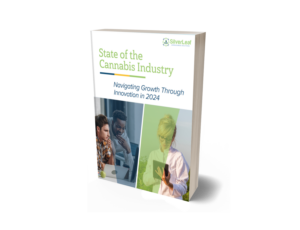The details and updates in a company’s financial records can change as quickly as business does. In order for a company to remain compliant and keep its data safe, audit trails and tracking tools are of utmost importance.
What is an Audit Trail?
An audit trail is a step-by-step record that is used to trace accounting or financial data back to its original source. Audit trails are crucial in uncovering and understanding what went awry when a business or organization falls victim to a security breach, data loss or misconduct.
Businesses continue to face a growing list of financial accounting challenges. Some organizations, depending on industry, geography, and markets, are subject to things such as International Financial Reporting Standards, local functionality, GDPR and more. You can learn about the accounting processes and controls that aid compliance for general business here. However, Cannabis companies face a different set of requirements and concerns.
Why cannabis growers and processors trust SilverLeaf
Trusting a business management solution to perform compliance processes and audit trails can be difficult, especially for companies in the cannabis space. Cannabis is a highly regulated industry with state-by-state specifics for meeting compliance and regulatory processes. Fortunately, SilverLeaf harnesses the power of Dynamics 365 Business Central, which gives cannabis companies the tools needed to manage inventory and accounting operations effectively and efficiently.
SilverLeaf is a multi-dimensional product built specifically for the cannabis industry. It’s an intuitive solution with capabilities that predict operational needs. Here is a list of 5 features SilverLeaf includes that allow complete tracking from seed-to-sale:
- Integration with state tracking systems such as Metrc, BioTrackTHC, and Leaf Data Systems; further enabling businesses compliance.
- Product labeling functionality which meets state requirements through its BarTender Integration. Users can print labels directly from Business Central to BarTender. The integration allows for label creation in BarTender and then it maps data fields from Business Central. Labels can be printed from Items, Work Orders, Purchase Orders or Sales Orders.
- Quality Control (QC) to track product test results, ensuring cannabis products meet brand expectations. The QC module has the ability to create user definable tests and measures, internal controls for QC and QA, plus multiple Chart of Accounts (COA) layouts.
- Destruction tracking to track product that is destroyed.
- Cultivation tax calculation if the state where operating requires it.
Business Central offers unparalleled functionality that automates workflows, provides compliance checks, and audit trails. But where the business management solution really outshines itself is in its ability to integrate with a myriad of applications through Microsoft’s AppSource platform. We know that Business Central delivers real-time information across organizational departments, empowering companies to perform the tasks required to run a successful operation. However, with Apps such as Change Tracking, the data is even more accessible.
Realizing the benefits of Change Tracking in an audit trail
The Change Tracking application effectively brings Change Log data to the fingertips of its users. When it comes to data, its about integration not segregation and Change Tracking provides a thorough history of “who dunnit,” while suggesting default tables to the user; it gives room to add the ones that make the most sense to your business.
We recommend Change Tracking versus Change Log because it provides more transparency, while holding everyone accountable. Your team can get the answers and context it needs quicker.
Key features of Change Tracking
Change Tracking gives users organized filterable details so they can quickly identify relevant changes, update records, and contact the person responsible. To better understand the benefits, here is a list of functions it includes:
- Record Details – drill deep into line-item changes ensuring no detail in pricing, delivery information, and client data go unnoticed
- Record Relation – create and compare relationships between any record and its source record
- Condition Table Filter- verify that all filters match the record under given conditions
- History Records – see all instances of a record that’s been changed or batched
- Change Button Search – open a report to search for changes in a record in the selected table based on the primary key
- Batch Update Records – select and update certain active records OR choose to update all active records
Why security is sacred
In today’s technologically advanced world, companies face an increasing threat of cyberattacks. From phishing to ransomware, businesses must prepare, particularly those in more nuanced industries. Business Central’s robust security allows its users to set permissions by table, authorizing who can edit, read only, or not see at all (a user may be able to see customers but unable to edit), effectively authenticating what users are authorized to do in the database. Business Central’s layered approach to security is also continuously improving.
To better understand how Business Central can help protect your business, check out the following resources: application security, security tips for end-users, online security (which provides information on safely integrating with other services), and on-premises security tips too.
Auditing doesn’t have to be cumbersome when you have the tools that Business Central and SilverLeaf offer. The combination of functionality and tracking capabilities ensures that your data can remain safe and compliant. This is particularly important for cannabis companies.
Velosio’s team of experts understand the set of challenges an end-user faces in order to remain compliant. Contact us here to learn more about our implementation and partnership process that will keep your cannabis operations on track.